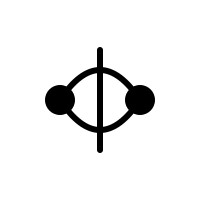Custom Integration Tutorial
This tutorial will guide you through creating custom integrations using the Healthcare Integration Platform's flexible transformation and connection capabilities.
Overview
Custom integrations allow you to connect systems that don't follow standard healthcare protocols or require specialized data processing. Our platform provides enterprise-grade capabilities including:
- Healthcare Protocols: HL7 v2.x, FHIR R4/R5, X12 EDI, DICOM, CDA
- Custom Protocols: REST APIs, GraphQL, SOAP, WebSocket, NATS messaging
- Data Formats: JSON, XML, CSV, fixed-width, proprietary formats with AI-powered detection
- Transformation Engine: JavaScript, JQ expressions, AI-powered mapping with healthcare ontologies
- Custom Validation: Business rules, data quality checks, HIPAA compliance validation
- Event Processing: Real-time WebSocket streams, NATS event bus, webhooks
- Enterprise Features: Multi-tenancy, circuit breakers, distributed tracing, auto-scaling
Prerequisites
- Healthcare Integration Platform access
- Target system API documentation or specifications
- Sample data files for testing
- Authentication credentials for target systems
Step 1: Create Custom Connection
REST API Connection
curl -X POST "https://your-platform.com/api/v1/connections" \
-H "Authorization: Bearer YOUR_TOKEN" \
-H "Content-Type: application/json" \
-d '{
"name": "Custom EHR API",
"connection_type": "rest_api",
"configuration": {
"base_url": "https://api.custom-ehr.com/v2",
"timeout": 30,
"verify_ssl": true,
"headers": {
"User-Agent": "Healthcare-Integration-Platform/1.0",
"Accept": "application/json"
},
"auth": {
"type": "api_key",
"api_key_header": "X-API-Key",
"api_key": "your-api-key-here"
},
"rate_limiting": {
"requests_per_minute": 120,
"burst_limit": 10
}
}
}'Database Connection
curl -X POST "https://your-platform.com/api/v1/connections" \
-H "Authorization: Bearer YOUR_TOKEN" \
-H "Content-Type: application/json" \
-d '{
"name": "Legacy Database",
"connection_type": "database",
"configuration": {
"driver": "postgresql",
"host": "legacy-db.hospital.com",
"port": 5432,
"database": "patient_records",
"username": "integration_user",
"password": "secure_password",
"ssl_mode": "require",
"connection_pool": {
"min_connections": 2,
"max_connections": 10,
"timeout": 30
}
}
}'SFTP File Connection
curl -X POST "https://your-platform.com/api/v1/connections" \
-H "Authorization: Bearer YOUR_TOKEN" \
-H "Content-Type: application/json" \
-d '{
"name": "Lab Results SFTP",
"connection_type": "sftp",
"configuration": {
"host": "sftp.lab-system.com",
"port": 22,
"username": "integration",
"private_key": "-----BEGIN PRIVATE KEY-----\\n...",
"remote_directory": "/incoming/lab_results",
"file_pattern": "*.csv",
"archive_directory": "/processed",
"polling_interval": 300
}
}'WebSocket Real-time Integration
# The platform includes a dedicated WebSocket service
# Connect to real-time data streams
ws_url="wss://your-platform.com/api/v1/websocket/ws"
# WebSocket configuration for real-time monitoring
curl -X POST "https://your-platform.com/api/v1/connections" \
-H "Authorization: Bearer YOUR_TOKEN" \
-H "Content-Type: application/json" \
-d '{
"name": "Real-time Patient Monitoring",
"connection_type": "websocket",
"configuration": {
"endpoint": "/ws/patient-vitals",
"channels": ["patient_alerts", "vital_signs"],
"rate_limiting": {
"messages_per_second": 100,
"burst_limit": 20
},
"heartbeat": {
"enabled": true,
"interval": 30
}
}
}'Step 2: Test Custom Connection
Test REST API Connection
curl -X POST "https://your-platform.com/api/v1/connections/{connection_id}/test" \
-H "Authorization: Bearer YOUR_TOKEN" \
-H "Content-Type: application/json" \
-d '{
"test_endpoint": "/health",
"expected_response_code": 200
}'Expected Response:
{
"status": "success",
"response_time_ms": 245,
"endpoint_status": "healthy",
"api_version": "2.1.0",
"rate_limit_remaining": 115,
"authentication": "valid",
"ssl_certificate": {
"valid": true,
"expires": "2025-12-31T23:59:59Z"
}
}Step 3: Understanding Custom Data Formats
JSON API Response
{
"patient_data": {
"id": "PT12345",
"demographics": {
"first_name": "John",
"last_name": "Doe",
"dob": "1985-03-15",
"gender": "M",
"ssn": "123-45-6789"
},
"contact": {
"primary_phone": "555-123-4567",
"email": "john.doe@email.com",
"address": {
"street": "123 Main St",
"city": "Anytown",
"state": "ST",
"zip": "12345"
}
},
"insurance": {
"primary": {
"carrier": "BlueCross",
"policy_number": "BC123456789",
"group": "CORP001"
}
},
"visits": [
{
"visit_id": "V789",
"date": "2025-01-15",
"type": "office_visit",
"provider": "Dr. Smith",
"diagnosis_codes": ["Z00.00", "I10"],
"charges": [
{
"code": "99213",
"amount": 150.00,
"units": 1
}
]
}
]
}
}CSV Lab Results Format
PatientID,TestDate,TestCode,TestName,Result,Units,ReferenceRange,Status
PT12345,2025-01-15,CBC,Complete Blood Count,5.2,10^3/uL,4.5-11.0,Normal
PT12345,2025-01-15,GLU,Glucose,95,mg/dL,70-100,Normal
PT12346,2025-01-15,CHOL,Total Cholesterol,220,mg/dL,<200,HighFixed-Width Format
PT12345DOE JOHN M19850315555123456712345
PT12346SMITH JANE F19920722555987654154321Position mapping:
- Positions 1-7: Patient ID
- Positions 8-17: Last Name (padded)
- Positions 18-27: First Name (padded)
- Position 28: Gender
- Positions 29-36: Date of Birth (YYYYMMDD)
- Positions 37-47: Phone Number
- Positions 48-52: ZIP Code
Step 4: Create Custom Integration with Transformations
JSON to FHIR Patient Transformation
curl -X POST "https://your-platform.com/api/v1/integrations" \
-H "Authorization: Bearer YOUR_TOKEN" \
-H "Content-Type: application/json" \
-d '{
"name": "Custom EHR to FHIR Patient Sync",
"description": "Transform custom JSON patient data to FHIR format",
"source_connection_id": "custom-ehr-api-conn",
"target_connection_id": "fhir-server-conn",
"transformation_rules": {
"mappings": {
"resourceType": "\"Patient\"",
"id": "patient_data.id",
"identifier[0].value": "patient_data.id",
"identifier[0].system": "\"http://custom-ehr.com/patient-ids\"",
"name[0].family": "patient_data.demographics.last_name",
"name[0].given[0]": "patient_data.demographics.first_name",
"gender": "transform_gender(patient_data.demographics.gender)",
"birthDate": "format_date(patient_data.demographics.dob)",
"telecom[0].system": "\"phone\"",
"telecom[0].value": "patient_data.contact.primary_phone",
"telecom[1].system": "\"email\"",
"telecom[1].value": "patient_data.contact.email",
"address[0].line[0]": "patient_data.contact.address.street",
"address[0].city": "patient_data.contact.address.city",
"address[0].state": "patient_data.contact.address.state",
"address[0].postalCode": "patient_data.contact.address.zip"
},
"custom_functions": {
"transform_gender": {
"type": "javascript",
"code": "function transform_gender(gender) { return gender === \"M\" ? \"male\" : gender === \"F\" ? \"female\" : \"unknown\"; }"
},
"format_date": {
"type": "javascript",
"code": "function format_date(date) { return date.replace(/\\//g, \"-\"); }"
}
},
"transformations": {
"exclude_empty_fields": true,
"validate_output": true
}
},
"source_configuration": {
"endpoint": "/api/patients",
"method": "GET",
"pagination": {
"type": "offset",
"limit_param": "limit",
"offset_param": "offset",
"page_size": 50
}
},
"schedule": "0 */4 * * *"
}'CSV Lab Results to FHIR Observation
curl -X POST "https://your-platform.com/api/v1/integrations" \
-H "Authorization: Bearer YOUR_TOKEN" \
-H "Content-Type: application/json" \
-d '{
"name": "Lab CSV to FHIR Observations",
"description": "Convert CSV lab results to FHIR Observation resources",
"source_connection_id": "lab-sftp-conn",
"target_connection_id": "fhir-server-conn",
"transformation_rules": {
"csv_configuration": {
"delimiter": ",",
"header_row": true,
"skip_empty_rows": true,
"column_mapping": {
"PatientID": "patient_id",
"TestDate": "test_date",
"TestCode": "test_code",
"TestName": "test_name",
"Result": "result_value",
"Units": "units",
"ReferenceRange": "reference_range",
"Status": "status"
}
},
"mappings": {
"resourceType": "\"Observation\"",
"id": "generate_uuid()",
"status": "map_status(status)",
"category[0].coding[0].system": "\"http://terminology.hl7.org/CodeSystem/observation-category\"",
"category[0].coding[0].code": "\"laboratory\"",
"code.coding[0].code": "test_code",
"code.coding[0].display": "test_name",
"code.coding[0].system": "\"http://loinc.org\"",
"subject.reference": "concat(\"Patient/\", patient_id)",
"effectiveDateTime": "parse_date(test_date)",
"valueQuantity.value": "parse_number(result_value)",
"valueQuantity.unit": "units",
"interpretation[0].coding[0].code": "interpret_result(status)"
},
"custom_functions": {
"map_status": {
"type": "javascript",
"code": "function map_status(status) { return status.toLowerCase() === \"preliminary\" ? \"preliminary\" : \"final\"; }"
},
"interpret_result": {
"type": "javascript",
"code": "function interpret_result(status) { return status === \"High\" ? \"H\" : status === \"Low\" ? \"L\" : \"N\"; }"
},
"parse_date": {
"type": "javascript",
"code": "function parse_date(date) { return new Date(date).toISOString(); }"
}
}
},
"data_filters": {
"exclude_rows_where": {
"result_value": "null",
"patient_id": "empty"
},
"file_pattern": "lab_results_*.csv"
}
}'Step 5: Advanced Custom Transformations
JavaScript-Based Complex Transformation
curl -X POST "https://your-platform.com/api/v1/integrations" \
-H "Authorization: Bearer YOUR_TOKEN" \
-H "Content-Type: application/json" \
-d '{
"name": "Complex Data Transformation",
"description": "Advanced transformation with custom business logic",
"source_connection_id": "complex-source-conn",
"target_connection_id": "target-system-conn",
"transformation_rules": {
"custom_transformation": {
"type": "javascript",
"code": "function transform(input) {\\n const output = {\\n patient: {\\n id: input.patient_data.id,\\n name: {\\n full: input.patient_data.demographics.first_name + \" \" + input.patient_data.demographics.last_name,\\n parts: {\\n first: input.patient_data.demographics.first_name,\\n last: input.patient_data.demographics.last_name\\n }\\n },\\n age: calculateAge(input.patient_data.demographics.dob),\\n risk_score: calculateRiskScore(input.patient_data.visits)\\n },\\n summary: {\\n total_visits: input.patient_data.visits.length,\\n total_charges: input.patient_data.visits.reduce((sum, visit) => {\\n return sum + visit.charges.reduce((chargeSum, charge) => chargeSum + charge.amount, 0);\\n }, 0),\\n primary_diagnoses: extractPrimaryDiagnoses(input.patient_data.visits)\\n }\\n };\\n return output;\\n}\\n\\nfunction calculateAge(dob) {\\n const today = new Date();\\n const birthDate = new Date(dob);\\n let age = today.getFullYear() - birthDate.getFullYear();\\n const monthDiff = today.getMonth() - birthDate.getMonth();\\n if (monthDiff < 0 || (monthDiff === 0 && today.getDate() < birthDate.getDate())) {\\n age--;\\n }\\n return age;\\n}\\n\\nfunction calculateRiskScore(visits) {\\n // Custom risk calculation based on diagnosis codes\\n let score = 0;\\n visits.forEach(visit => {\\n visit.diagnosis_codes.forEach(code => {\\n if (code.startsWith(\"I\")) score += 3; // Cardiovascular\\n if (code.startsWith(\"E\")) score += 2; // Endocrine\\n if (code.startsWith(\"C\")) score += 5; // Cancer\\n });\\n });\\n return Math.min(score, 100);\\n}\\n\\nfunction extractPrimaryDiagnoses(visits) {\\n const diagnoses = new Set();\\n visits.forEach(visit => {\\n if (visit.diagnosis_codes.length > 0) {\\n diagnoses.add(visit.diagnosis_codes[0]);\\n }\\n });\\n return Array.from(diagnoses);\\n}"
}
}
}'AI-Powered Data Mapping
# The platform includes advanced AI transformation capabilities
curl -X POST "https://your-platform.com/api/v1/transformation/ai-transform" \
-H "Authorization: Bearer YOUR_TOKEN" \
-H "Content-Type: application/json" \
-d '{
"input_data": "your healthcare data",
"source_format": "auto-detect",
"target_format": "fhir",
"ai_provider": "anthropic",
"model": "claude-3-sonnet",
"transformation_options": {
"ontology_mapping": {
"enabled": true,
"systems": ["ICD-11", "SNOMED-CT", "LOINC", "CPT", "RxNorm"]
},
"field_mapping": {
"confidence_threshold": 0.8,
"suggest_mappings": true
},
"format_detection": {
"auto_detect": true,
"supported_formats": ["HL7", "FHIR", "X12", "CDA", "DICOM"]
}
}
}'
# Field mapping suggestions based on ML analysis
curl -X POST "https://your-platform.com/api/v1/transformation/suggest-mappings" \
-H "Authorization: Bearer YOUR_TOKEN" \
-H "Content-Type: application/json" \
-d '{
"source_schema": {...},
"target_schema": {...},
"healthcare_domain": "patient_demographics"
}'Step 6: Custom Validation Rules
Business Rule Validation
curl -X POST "https://your-platform.com/api/v1/integrations/{integration_id}/validation" \
-H "Authorization: Bearer YOUR_TOKEN" \
-H "Content-Type: application/json" \
-d '{
"validation_rules": [
{
"name": "valid_patient_age",
"type": "javascript",
"code": "function validate(data) {\\n const age = data.patient.age;\\n return age >= 0 && age <= 150;\\n}",
"error_message": "Patient age must be between 0 and 150 years",
"severity": "error"
},
{
"name": "required_insurance",
"type": "javascript",
"code": "function validate(data) {\\n return data.patient.insurance && data.patient.insurance.primary;\\n}",
"error_message": "Primary insurance information is required",
"severity": "warning"
},
{
"name": "valid_phone_format",
"type": "regex",
"pattern": "^\\\\d{3}-\\\\d{3}-\\\\d{4}$",
"field": "patient.contact.primary_phone",
"error_message": "Phone number must be in format XXX-XXX-XXXX",
"severity": "error"
}
]
}'Data Quality Checks
curl -X POST "https://your-platform.com/api/v1/integrations/{integration_id}/quality-rules" \
-H "Authorization: Bearer YOUR_TOKEN" \
-H "Content-Type: application/json" \
-d '{
"quality_checks": {
"completeness": {
"required_fields": ["patient_id", "name", "dob"],
"threshold": 95
},
"consistency": {
"cross_field_checks": [
{
"name": "gender_consistency",
"fields": ["gender", "title"],
"rule": "if gender is M, title should be Mr. or Dr."
}
]
},
"accuracy": {
"format_checks": {
"email": "email_format",
"phone": "phone_format",
"ssn": "ssn_format"
}
},
"timeliness": {
"max_age_days": 30,
"date_field": "last_updated"
}
},
"actions": {
"on_failure": "quarantine",
"notification": true,
"retry_policy": {
"max_retries": 3,
"delay_seconds": 300
}
}
}'Step 7: Real-time Custom Integrations
Webhook Integration
curl -X POST "https://your-platform.com/api/v1/integrations" \
-H "Authorization: Bearer YOUR_TOKEN" \
-H "Content-Type: application/json" \
-d '{
"name": "Real-time Webhook Integration",
"description": "Process incoming webhook events in real-time",
"source_connection_id": "webhook-source-conn",
"target_connection_id": "processing-target-conn",
"trigger": {
"type": "webhook",
"endpoint": "/webhooks/patient-updates",
"method": "POST",
"authentication": {
"type": "signature",
"secret": "webhook-secret-key",
"header": "X-Signature-256"
}
},
"transformation_rules": {
"event_routing": {
"patient.created": "create_patient_flow",
"patient.updated": "update_patient_flow",
"patient.deleted": "deactivate_patient_flow"
},
"mappings": {
"event_type": "event.type",
"patient_id": "event.data.patient.id",
"timestamp": "event.timestamp",
"changes": "event.data.changes"
}
},
"processing": {
"async": true,
"timeout": 30,
"retry_policy": {
"max_retries": 3,
"exponential_backoff": true
}
}
}'NATS Message Queue Integration
# The platform uses NATS for event-driven architecture
# Configure NATS messaging for real-time integration
curl -X POST "https://your-platform.com/api/v1/integrations" \
-H "Authorization: Bearer YOUR_TOKEN" \
-H "Content-Type: application/json" \
-d '{
"name": "NATS Event Processing",
"description": "Process healthcare events via NATS messaging",
"source_connection_id": "nats-source-conn",
"target_connection_id": "processing-target-conn",
"nats_configuration": {
"subject": "healthcare.events.*",
"queue_group": "integration-workers",
"durable_name": "healthcare-processor",
"ack_policy": "explicit",
"max_deliver": 3
},
"event_routing": {
"patient.created": "process_new_patient",
"patient.updated": "update_patient_data",
"lab.result": "process_lab_result",
"appointment.scheduled": "sync_appointment"
},
"processing": {
"async": true,
"correlation_headers": true,
"service_communication": {
"discovery": true,
"health_checks": true
}
}
}'Step 8: Monitoring Custom Integrations
Custom Metrics and Alerts
curl -X POST "https://your-platform.com/api/v1/integrations/{integration_id}/monitoring" \
-H "Authorization: Bearer YOUR_TOKEN" \
-H "Content-Type: application/json" \
-d '{
"custom_metrics": [
{
"name": "data_quality_score",
"type": "gauge",
"calculation": "javascript",
"code": "function calculate(processedRecords, errors) {\\n return ((processedRecords - errors) / processedRecords) * 100;\\n}",
"alert_threshold": 95
},
{
"name": "processing_lag",
"type": "histogram",
"buckets": [100, 500, 1000, 5000, 10000],
"alert_threshold": 5000
}
],
"alerts": [
{
"name": "high_error_rate",
"condition": "error_rate > 5%",
"severity": "critical",
"notification": {
"email": ["admin@hospital.com"],
"slack": "#alerts"
}
},
{
"name": "data_quality_degradation",
"condition": "data_quality_score < 90",
"severity": "warning",
"notification": {
"email": ["data-team@hospital.com"]
}
}
]
}'Step 9: Error Handling and Recovery
Custom Error Handling
curl -X POST "https://your-platform.com/api/v1/integrations/{integration_id}/error-handling" \
-H "Authorization: Bearer YOUR_TOKEN" \
-H "Content-Type: application/json" \
-d '{
"error_strategies": {
"data_validation_error": {
"action": "quarantine",
"quarantine_queue": "data_quality_review",
"notification": true,
"retry": false
},
"connection_timeout": {
"action": "retry",
"max_retries": 3,
"backoff_strategy": "exponential",
"base_delay": 30,
"max_delay": 300
},
"authentication_error": {
"action": "alert_and_pause",
"notification": {
"priority": "high",
"recipients": ["ops-team@hospital.com"]
}
},
"unknown_error": {
"action": "log_and_continue",
"fallback_processing": true
}
},
"recovery_procedures": {
"automatic_retry": true,
"manual_intervention_required": ["authentication_error"],
"health_check_interval": 300
}
}'Best Practices
Development and Testing
- Start Small: Begin with simple transformations and gradually add complexity
- Test Thoroughly: Use sample data to test all transformation scenarios
- Version Control: Maintain versions of transformation rules and configurations
- Documentation: Document custom functions and business logic clearly
Performance Optimization
- Batch Processing: Process data in optimal batch sizes for your systems
- Caching: Cache frequently accessed reference data and lookups
- Parallel Processing: Use parallel execution for independent transformations
- Memory Management: Monitor memory usage for large data transformations
Security and Compliance
- Data Encryption: Encrypt sensitive data in transit and at rest
- Access Control: Implement proper authentication and authorization
- Audit Logging: Log all data access and transformation activities
- Data Minimization: Only process and store necessary data
Maintainability
- Modular Design: Create reusable transformation components
- Error Handling: Implement comprehensive error handling and recovery
- Monitoring: Set up detailed monitoring and alerting
- Documentation: Maintain up-to-date integration documentation
Advanced Features
Pipeline Workflows with Step Runners
# The platform includes sophisticated pipeline processing
# Create multi-step data processing workflows
curl -X POST "https://your-platform.com/api/v1/pipelines" \
-H "Authorization: Bearer YOUR_TOKEN" \
-H "Content-Type: application/json" \
-d '{
"name": "Healthcare Data Processing Pipeline",
"description": "Multi-step patient data processing with AI enhancement",
"steps": [
{
"name": "data_extraction",
"type": "extraction",
"runner": "extraction_runner",
"config": {
"source_type": "database",
"query": "SELECT * FROM patients WHERE updated_at > ?"
}
},
{
"name": "ai_validation",
"type": "prompter",
"runner": "prompter_runner",
"config": {
"ai_provider": "anthropic",
"prompt": "Validate and enhance this patient data for FHIR compliance",
"model": "claude-3-sonnet"
}
},
{
"name": "transformation",
"type": "transform",
"runner": "transform_runner",
"config": {
"mappings": {...},
"custom_functions": {...}
}
},
{
"name": "quality_validation",
"type": "validation",
"runner": "validation_runner",
"config": {
"rules": "healthcare_quality_rules",
"severity_threshold": "warning"
}
},
{
"name": "fhir_output",
"type": "output",
"runner": "output_runner",
"config": {
"target_format": "fhir_r4",
"endpoint": "https://your-platform.com/api/v1/fhir"
}
}
],
"execution": {
"parallel_processing": true,
"context_propagation": true,
"error_handling": "continue_on_warning"
}
}'